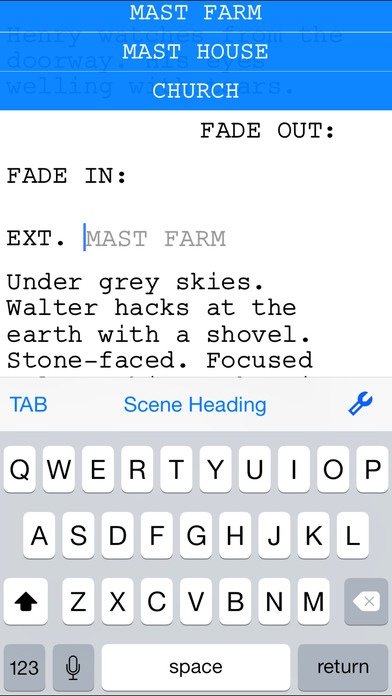Final Draft Writer 2.2.0
Paid Version
Publisher Description
**NOW AVAILABLE FOR iPHONE!** The makers of Final Draft the #1-selling screenwriting software in the world now bring you the Final Draft Writer app for iPad and iPhone. Final Draft Writer lets you write, edit and read Final Draft scripts on your iPad or iPhone. Create new scripts or edit existing ones with easy-to-use features such as Tab and Enter navigation, ScriptNotes , SmartType , and more. Easily move your Final Draft 10 scripts from desktop to iPad or iPhone and back again via email or Dropbox. Your scripts will appear perfectly paginated and formatted to industry standards every time. FEATURES - Send or share your Final Draft FDX file between multiple platforms and always be on the same page with Dropbox sync - Easily change script elements with classic Tab and Enter functionality or through the Elements bar (iPad) or Menu (iPhone) - SmartType remembers your character names, scene headings and more - Character Highlighting allows you to keep track of your characters for table reads or character development - Shows Active or Collated Revisions with Colored Pages - Multi-page Title Pages are supported for TV production scripts - Go paperless and carry all your scripts with you everywhere you go - Perfectly paginates to US Letter and standard European (A4) page sizes - Search your entire script for characters, locations, or other script elements - Saves the last page you're working on to get back to work quickly - Scripts written in 14 different languages appear exactly as they do in the desktop application - iPhone Page View shows 100% accurate Final Draft pagination, formatting, and line breaking - Bluetooth keyboard support - iOS dictation support - Send feedback directly through the app - Add, color-code, label, and edit ScriptNotes or General Notes - Professionally formatted TV, Film and Stageplay templates to help get you started - Automatic More's and Continued's - Includes production features like Scene Numbering, Omit Scenes, Colored and Locked Pages - Quickly switch from one revision set to another - Full syncing Dropbox integration - Export scripts to PDF via email or Dropbox - Easily add text and paragraph styles to your script - Track key information with Cast Reports, Scene Reports, Location Reports, and more - iPhone Scene Navigator allows you to easily jump to different scenes in your script - Access all of the tools you need while maintaining context in your script in the iPhone Tools Menu - Header and Footer editor TESTIMONIALS Where has this been all my career?!? I put it through its paces doing a rewrite on the go-go-go. Does a great job. This is a real step forward! What more do you need on the road? (Maybe a chauffeur?) David Seidler Writer / Academy Award winner The King's Speech, By Dawn's Early Light, Tucker: The Man and His Dream...
Requires iOS 9.0 or later. Compatible with iPhone, iPad, and iPod touch.
About Final Draft Writer
Final Draft Writer is a paid app for iOS published in the Office Suites & Tools list of apps, part of Business.
The company that develops Final Draft Writer is Cast & Crew Production Software, LLC. The latest version released by its developer is 2.2.0. This app was rated by 1 users of our site and has an average rating of 4.0.
To install Final Draft Writer on your iOS device, just click the green Continue To App button above to start the installation process. The app is listed on our website since 2012-08-28 and was downloaded 84 times. We have already checked if the download link is safe, however for your own protection we recommend that you scan the downloaded app with your antivirus. Your antivirus may detect the Final Draft Writer as malware if the download link is broken.
How to install Final Draft Writer on your iOS device:
- Click on the Continue To App button on our website. This will redirect you to the App Store.
- Once the Final Draft Writer is shown in the iTunes listing of your iOS device, you can start its download and installation. Tap on the GET button to the right of the app to start downloading it.
- If you are not logged-in the iOS appstore app, you'll be prompted for your your Apple ID and/or password.
- After Final Draft Writer is downloaded, you'll see an INSTALL button to the right. Tap on it to start the actual installation of the iOS app.
- Once installation is finished you can tap on the OPEN button to start it. Its icon will also be added to your device home screen.